
Zebra Legacy: Zebra goes wild!
Our workhorse Zebra2 synth has always been a favourite in sound design circles, especially in Hollywood.
Over the years, many new features have been added, with recent versions bringing native Apple Silicon and VST3 support.
However, the latest version doesn’t add any new features, and instead offers much more…
✔️ What is Zebra Legacy?
Zebra Legacy is Zebra2 plus all of our previously paid sound packs for free, including The Dark Zebra
with its ZebraHZ plugin version… for a total of 4,315 presets.
ZebraHZ will happily play any Zebra2 sounds – the two ‘Zebra2’ folders in ‘Local’ and ‘User’
link to the corresponding folders in Zebra2. However, Zebra2 will not correctly play ZebraHZ
sounds that include extra features (see next page), although they will be loaded.
So what’s the point of having Zebra2 when I can always use the more powerful ZebraHZ?
The main reason we included Zebra2 is compatibility with existing projects: There’s very little
difference in CPU load, especially if your ZebraHZ patch doesn’t use the “Diva” filters or polyphonic compressors.
compressors. Also, since some of the extra features Hans asked for could only be added in a
non-standard way, ZebraHZ is a bit of a Frankenstein’s monster. Some people may prefer to use
the regular version of Zebra2, but if you can live with the minor quirks, we recommend
downloading ZebraHZ as often as possible!
✔️ Features
Includes all of our commercial Zebra2 sound sets for free.
Includes “Zebra Oldies”, a selection of 400 presets from the original factory set.
Includes Hans Zimmer’s extended version, ZebraHZ/The Dark Zebra.
ZebraHZ Key Features:
8 additional filters based on Diva models.
4 comb filter modules instead of 2.
8 MSEG instead of 4.
24 modulation matrix slots instead of 12.
X/Y pads also appear as regular modulation sources.
4 polyphonic compressors, one for each band of the main grid.
3 resonators with an additional full-range band.
✔️ Changelog v2.9.4
Support for CLAP and native Silicon AAX.
Improvements
Support for the latest macOS (Sonoma/Sequoia).
CLAP support.
Support for Apple native silicon for Pro Tools (AAX).
VST3 SDK updated to version 3.7.8.
Keybindings (experimental feature).
Improved GUI performance.
Improved dialog handling.
Added 50% and 60% GUI scaling options.
VST2 > VST3 migration support for hosts using the IPluginCompatibility interface.
Improvements to the Linux install script.
The Linux version now supports MTS-ESP microtuning.
Browser: Added the ability to show/hide folders.
Browser: Saving search results now supports drag and drop.
Browser: The description and usage fields in the save dialog now scroll as you type.
Browser: Dragging folders onto smart folders for tagging.
Improved parameter automation in Pro Tools.
Improved latency compensation when scheduling MIDI events.
The registration dialog automatically removes unsupported characters.
Windows Setup comes with an uninstaller.
Windows Setup remembers the last used options. Windows Setup
blocks installation to the ProgramData folder.
Twitter link replaced with Mastodon in the u-he menu.
✔️ Bug Fixes
Fixed: The ARM version of the Digital Noise type was setting up slightly differently than the intel version (Mac only).
Fixed: VST2 was sorting as an effects plugin in Reaper on Linux.
Fixed: VST3 was creating stuck notes in Digital Performer.
Fixed: VST3 crashes in Digital Performer related to the plugin GUI.
Fixed: VST3 synth plugins were falsely reporting input signals to the host.
Fixed: Dialogs could appear behind the plugin GUI in Cubase (Windows only).
Fixed: It was possible to open the same dialog twice; this could cause a crash.
Fixed: Windows UI scaling was interfering with dialog positioning.
Fixed: Using CMD+A in dialogs caused the GUI to disappear in Logic.
Fixed: An interrupted save preset operation could result in incorrect metadata being shown in the inspector.
Fixed: Using the “duplicate” option in the browser could cause a crash if permissions were missing.
Fixed: Slip time was dependent on the audio buffer size.
Fixed: Renoise no longer requires the “enable keyboard” option for menus to work.
Fixed: Dropdown menus no longer require plugin focus to work (Mac only).
Fixed: Issue with loading the initial preset immediately after loading the plugin (Mac only).
Fixed: Plugin remained monophonic when using the “Mono > Stereo” option in Logic under native silicon.
Fixed: GUI glitch when switching to a smaller GUI size (Pro Tools only).
Fixed: Issue when automating parameters with the same name (Pro Tools only).
Fixed: Preset search input field not accepting mouse input (Pro Tools only).
Fixed: VST3 creating stuck notes when using a computer keyboard to play notes in FL Studio on Mac.
Fixed: Scroll wheel not working on second display under some conditions (Windows only).
Fixed: Installer now scales correctly on high DPI displays (Windows only).
Fixed: Preset overwrite dialog not showing (Linux only).
Fixed: Author was defaulting to preset name in presets (Linux only).
Fixed: Auto version feature not working (Linux only).
Fixed: Preset selection box not disappearing when right clicking (Linux only).
Fixed: Input field empty when editing preset search results (Linux only).
Fixed: Double-clicking on menu could crash (Linux only).
Fixed: Dialogs always opened on the left edge of the screen (Linux only).
Fixed: Dialogs could open multiple times (Linux only).
More minor fixes and improvements.
Special Notes
Keybinding is an experimental feature. You can join the discussion on KVR.
This is the last version to include VST2 support on Mac, Windows and Linux.
This is the last version to include 32-bit support on Windows.
AAX and CLAP versions only support 64-bit versions.
✔️ Installation
0) Uninstall the previous version.
If you don’t care about losing preferences or saved presets, delete the Data folder.
This is the easiest way to clean up.
If you want to keep preferences or presets,
delete the “com.u-he.(ProdutName).user.*” files in the Data/Support folders.
This will only erase previous registrations.
Generating a license
1) Run Keygen Enter your first and last name.
(The format should be “Xxxxx”. Write only the first letter)
2) Click GENERATE in the keygen – a pair of your full name and serial number will be generated.
NOTE:
Due to the protection scheme, the generated name may contain extra characters after your last name.
Always remind that you need to use the generated name in the keygen.
Otherwise, the license will not be accepted.
3) or just use the serial number generated below.
Zebra Legacysia
7RXG7-BK8OX-UKM67
Installation / Activation
4) Install and Run the plugin.
It will run in “demo mode” (It will ask you to enter the license).
NOTE:
If it does not run in demo mode, then you have installed the previous version incorrectly somewhere.
Remove everything and try again.
5) Enter the generated license.
6) Enjoy!




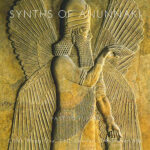
![[Kling Music] NITRIC Performance Enhancing Drums (VITAL, WAV) (Full Pack) [Kling Music] NITRIC Performance Enhancing Drums (VITAL, WAV) (Full Pack)](https://vsttorrent.top/wp-content/uploads/2024/11/Kling-Music-NITRIC-Performance-Enhancing-Drums-VITAL-WAV-Full-Pack-150x150.jpg)
![[Kling Music] Black Label House Production Stack (FL Studio, SERUM, VITAL, WAV) [Kling Music] Black Label House Production Stack (FL Studio, SERUM, VITAL, WAV)](https://vsttorrent.top/wp-content/uploads/2024/11/Kling-Music-Black-Label-House-Production-Stack-FL-Studio-SERUM-VITAL-WAV-150x100.jpg)
![[Synth Blade] Eclipse (Atmospheric) (DIVA) [Synth Blade] Eclipse (Atmospheric) (DIVA)](https://vsttorrent.top/wp-content/uploads/2024/11/Synth-Blade-Eclipse-Atmospheric-DIVA-150x150.jpg)
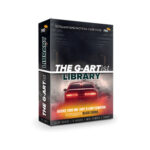
![Toontrack EZbass 1.2.0 Update [Intel/Apple] [K-ed] Toontrack EZbass 1.2.0 Update [Intel/Apple] [K-ed]](https://vsttorrent.top/wp-content/uploads/2024/11/Toontrack-150x63.jpg)



